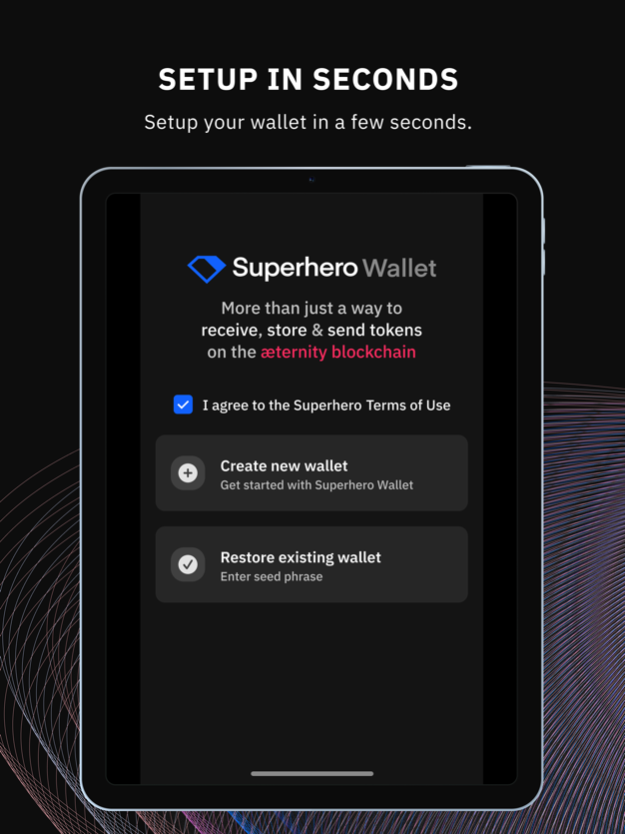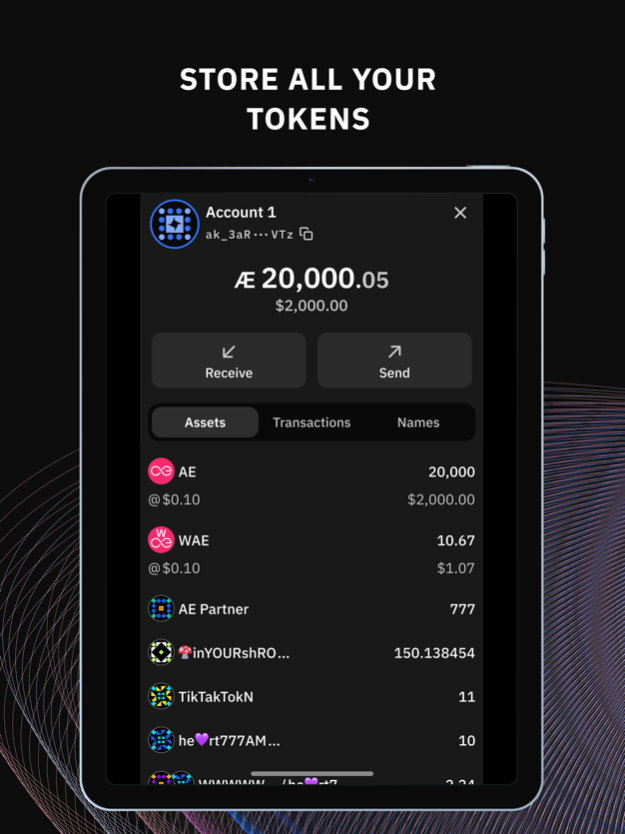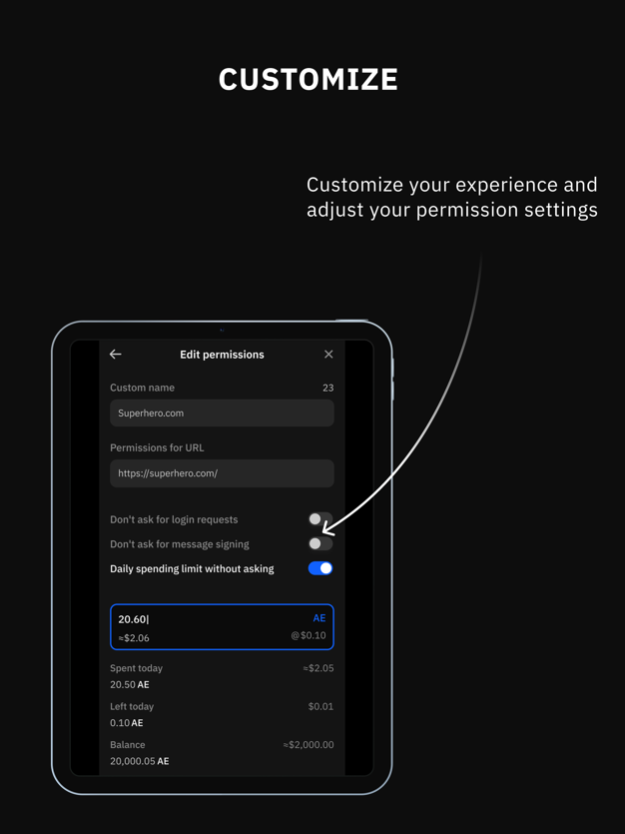Superhero Wallet 2.2.1
Continue to app
Free Version
Publisher Description
Superhero Wallet is the multi-blockchain wallet to manage crypto assets and navigate web3 and DeFi Space. It currently supports Aeternity, Bitcoin and Ethereum Accounts.
Superhero Wallet is the multi-blockchain wallet to manage crypto assets and navigate web3 and DeFi Space. It currently supports Aeternity, Bitcoin and Ethereum Accounts.
Connect also to the Superhero community with the dedicated Superhero Wallet extension. Send and receive tips, store or withdraw AE Tokens, and participate in community voting to have your voice heard.
Superhero gives you the power to tip anybody anywhere online or around the world — without third party interference, fees, or commissions.
Apr 3, 2024
Version 2.2.1
### Latest Features
Ethereum Account Management and Transactions
ERC-20 Tokens Management and Transactions
Migrate Chrome extension to manifest v3
Show recent aepps in aepps browser
Lock screen orientation in portrait
Improve Account Cards View
Enrich Display Information on Contract Call Signing
### Notable Bug Fixes Maintenance and Performance Improvements
Multisig Fixes - Do not display Account Address until multisig vault is synched to the blockchain.
Show all asset related transactions
Use correct nonce to dry-run contract calls
Discover accounts for new wallet correctly
Unify icon sizes
Add Robots.txt
App state management updates
Do not load next transactions page on first load
About Superhero Wallet
Superhero Wallet is a free app for iOS published in the Accounting & Finance list of apps, part of Business.
The company that develops Superhero Wallet is æternity. The latest version released by its developer is 2.2.1.
To install Superhero Wallet on your iOS device, just click the green Continue To App button above to start the installation process. The app is listed on our website since 2024-04-03 and was downloaded 1 times. We have already checked if the download link is safe, however for your own protection we recommend that you scan the downloaded app with your antivirus. Your antivirus may detect the Superhero Wallet as malware if the download link is broken.
How to install Superhero Wallet on your iOS device:
- Click on the Continue To App button on our website. This will redirect you to the App Store.
- Once the Superhero Wallet is shown in the iTunes listing of your iOS device, you can start its download and installation. Tap on the GET button to the right of the app to start downloading it.
- If you are not logged-in the iOS appstore app, you'll be prompted for your your Apple ID and/or password.
- After Superhero Wallet is downloaded, you'll see an INSTALL button to the right. Tap on it to start the actual installation of the iOS app.
- Once installation is finished you can tap on the OPEN button to start it. Its icon will also be added to your device home screen.